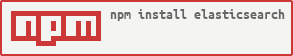What is elasticsearch?
The elasticsearch npm package is a client library for interacting with Elasticsearch, a distributed search and analytics engine. This package allows developers to perform a variety of operations such as indexing documents, searching, and managing indices within an Elasticsearch cluster.
What are elasticsearch's main functionalities?
Indexing Documents
This feature allows you to index documents into an Elasticsearch index. The code sample demonstrates how to create a client, connect to an Elasticsearch node, and index a document into 'my-index'.
const { Client } = require('@elastic/elasticsearch');
const client = new Client({ node: 'http://localhost:9200' });
async function run() {
await client.index({
index: 'my-index',
document: {
title: 'Test Document',
content: 'This is a test document.'
}
});
console.log('Document indexed');
}
run().catch(console.log);
Searching Documents
This feature allows you to search for documents within an Elasticsearch index. The code sample demonstrates how to search for documents in 'my-index' where the title matches 'Test'.
const { Client } = require('@elastic/elasticsearch');
const client = new Client({ node: 'http://localhost:9200' });
async function run() {
const result = await client.search({
index: 'my-index',
query: {
match: { title: 'Test' }
}
});
console.log(result.hits.hits);
}
run().catch(console.log);
Managing Indices
This feature allows you to manage indices in Elasticsearch. The code sample demonstrates how to create a new index called 'my-new-index'.
const { Client } = require('@elastic/elasticsearch');
const client = new Client({ node: 'http://localhost:9200' });
async function run() {
await client.indices.create({
index: 'my-new-index'
});
console.log('Index created');
}
run().catch(console.log);
Other packages similar to elasticsearch
mongoose
Mongoose is an ODM (Object Data Modeling) library for MongoDB and Node.js. It provides a schema-based solution to model your application data. While it is similar in that it interacts with a database, it is specific to MongoDB and offers features like schema validation and middleware, which are not provided by the elasticsearch package.
redis
Redis is a fast, open-source, in-memory key-value data store. The redis npm package allows you to interact with a Redis database. While it offers some overlapping functionalities like data storage and retrieval, it is designed for different use cases such as caching and real-time analytics, unlike Elasticsearch which is optimized for full-text search and complex queries.
couchbase
Couchbase is a distributed NoSQL cloud database. The couchbase npm package allows you to interact with a Couchbase server. It offers similar functionalities like indexing and querying documents but is designed for high-performance applications requiring low-latency data access, whereas Elasticsearch is optimized for search and analytics.
elasticsearch.js 14.2.2
The official low-level Elasticsearch client for Node.js and the browser.


Features
- One-to-one mapping with REST API and the other official clients
- Generalized, pluggable architecture. See Extending Core Components
- Configurable, automatic discovery of cluster nodes
- Persistent, Keep-Alive connections
- Load balancing (with pluggable selection strategy) across all available nodes.
Use in Node.js
npm install elasticsearch
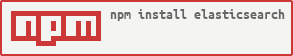
Use in the Browser
Check out the Browser Builds doc page for help downloading and setting up the client for use in the browser.
Docs
Questions?
You can probably find help in #kibana on freenode.
Supported Elasticsearch Versions
Elasticsearch.js provides support for, and is regularly tested against, Elasticsearch releases 0.90.12 and greater. We also test against the latest changes in several branches in the Elasticsearch repository. To tell the client which version of Elastisearch you are using, and therefore the API it should provide, set the apiVersion config param. More info
Examples
Create a client instance
var elasticsearch = require('elasticsearch');
var client = new elasticsearch.Client({
host: 'localhost:9200',
log: 'trace'
});
Send a HEAD request to / and allow up to 1 second for it to complete.
client.ping({
requestTimeout: 1000
}, function (error) {
if (error) {
console.trace('elasticsearch cluster is down!');
} else {
console.log('All is well');
}
});
Skip the callback to get a promise back
client.search({
q: 'pants'
}).then(function (body) {
var hits = body.hits.hits;
}, function (error) {
console.trace(error.message);
});
Find tweets that have "elasticsearch" in their body field
client.search({
index: 'twitter',
type: 'tweets',
body: {
query: {
match: {
body: 'elasticsearch'
}
}
}
}).then(function (resp) {
var hits = resp.hits.hits;
}, function (err) {
console.trace(err.message);
});
More examples and detailed information about each method are available here
License
This software is licensed under the Apache 2 license, quoted below.
Copyright (c) 2014 Elasticsearch <http://www.elasticsearch.org>
Licensed under the Apache License, Version 2.0 (the "License");
you may not use this file except in compliance with the License.
You may obtain a copy of the License at
http://www.apache.org/licenses/LICENSE-2.0
Unless required by applicable law or agreed to in writing, software
distributed under the License is distributed on an "AS IS" BASIS,
WITHOUT WARRANTIES OR CONDITIONS OF ANY KIND, either express or implied.
See the License for the specific language governing permissions and
limitations under the License.